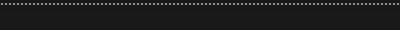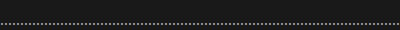 Take assume you have a beautiful picture, the colors are not satisfied!
Take assume you have a beautiful picture, the colors are not satisfied! In our example, it is a colorful fruit basket. You can of course take what you want.
basis of this tutorial we show you how you can subsequently make corrections to your photos - 3 steps you desaturate your photo as you wish.
Step 1: Open your photo.

Step 2: Duplicate the layer by right-clicking.
(Why do this step if you edit your are not satisfied, you had the 'pristine' copy of your photo -.! Just one click, it is useful only for security)
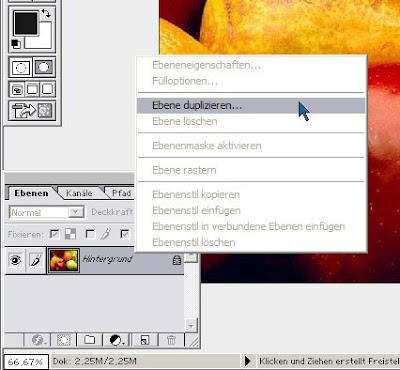 Rename the new layer as as follows:
Rename the new layer as as follows: 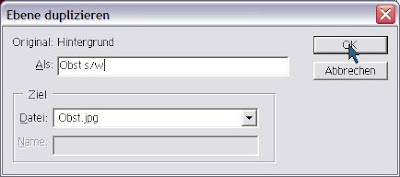
Step 3: In order to desaturate the image 'Ctrl + U' or Image-> Adjust-> Hue / Saturation ...
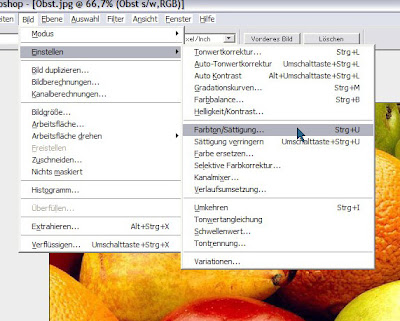 and saturation completely unscrewed. (Alternative: desaturate weak!)
and saturation completely unscrewed. (Alternative: desaturate weak!) 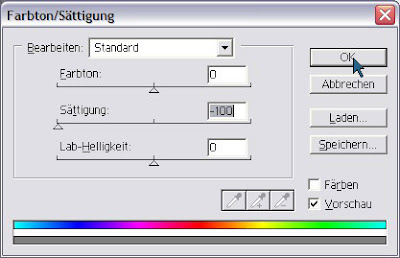 The image should then appear in black and white Sun
The image should then appear in black and white Sun 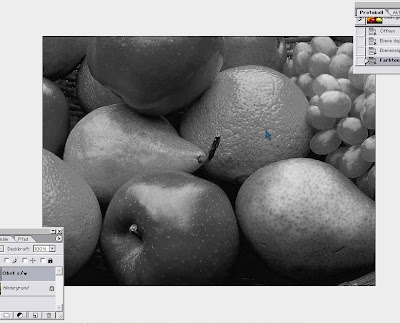
If enough for you yet and you still go on and do change colors, it goes with the tutorial on 'coloring' of your photos more quickly.